
Company. TransfrVR
Timeframe. 3 months
Responsibilities.
Legacy sim production required every interactive element to be designed and built from scratch. This led to inconsistent visuals, unpredictable behavior, and heavy production overhead. The challenge was to create a unified approach to interaction design that supported consistent quality, faster build times, and scalable training content.
We identified and leveraged opportunities in NodeFlow and the Asset Manager to design a modular system of tool and UI templates that improved usability and learning outcomes while streamlining production. This approach turned complex builds into quick, repeatable workflows that scaled across our growing sim production pipeline.
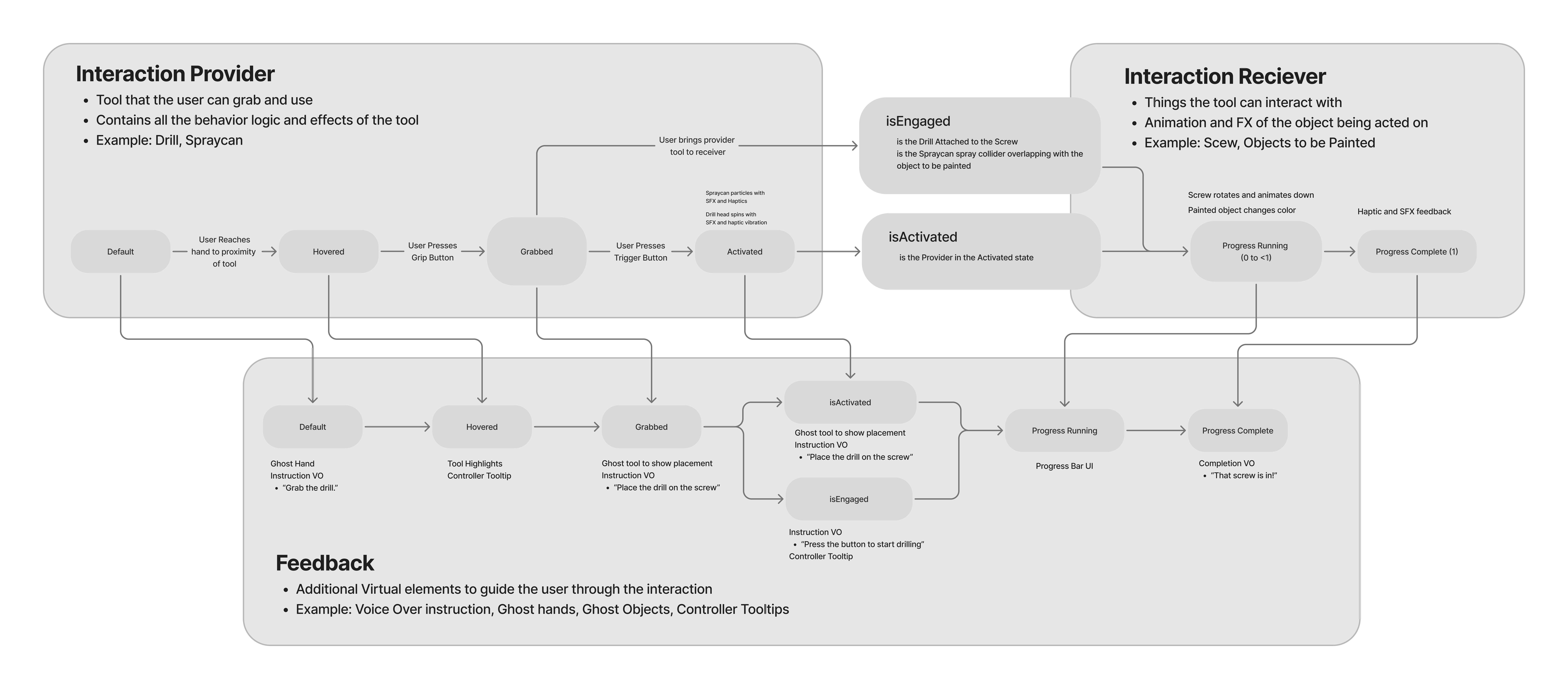
Design systems multiply impact. A well-structured design framework accelerates production and reduces costs while maintaining the quality of the user experience and the learning efficacy of the training simulation.
Flexible systems are efficient. Modular, adaptable systems reduce rework and facilitate customization and scaling to meet the needs of diverse projects.
Scalable by design. A thoughtfully built system creates the foundation for growth, allowing production to scale quickly and efficiently without sacrificing quality.