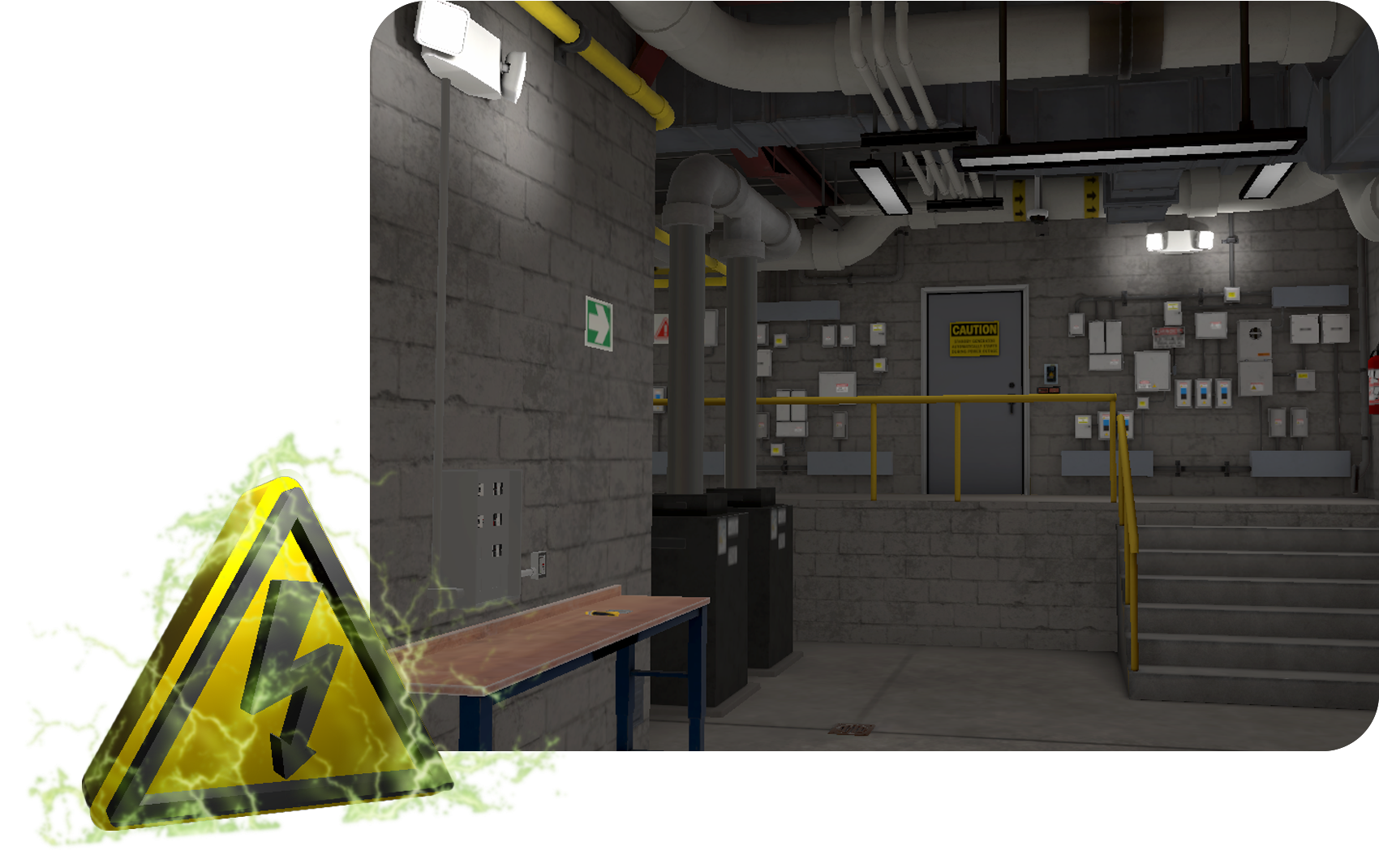
Company. TransfrVR
Timeframe. 2 months
Responsibilities.
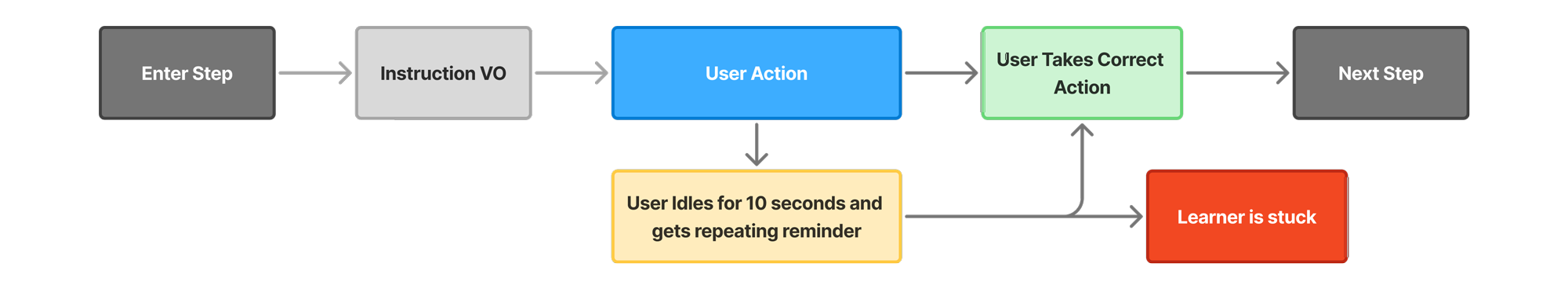
Happy Path. Reinforce Correct Choices
Correction Path. Learn Through Mistakes
Critical Error Path. Recover From Failure
Hint Path. Get Support When You Ask
Pre Sim Briefing
Post Sim Assessment
Systems accelerate learning. A well-structured design system helps simulations hit their learning outcomes faster by relying on pre-vetted workflows and recipes that are already proven to drive impact.
Consistency with flexibility. While content varies widely, aligning interaction flows to learning outcomes ensures a consistent learner experience that can still adapt to the needs of different scenarios and subject matter.
Leveraging VR’s strengths. Exploration, learner agency, and immediate correction of even critical errors harness what VR does best, turning mistakes and decision-making into safe, memorable, and impactful learning experiences